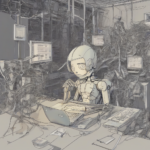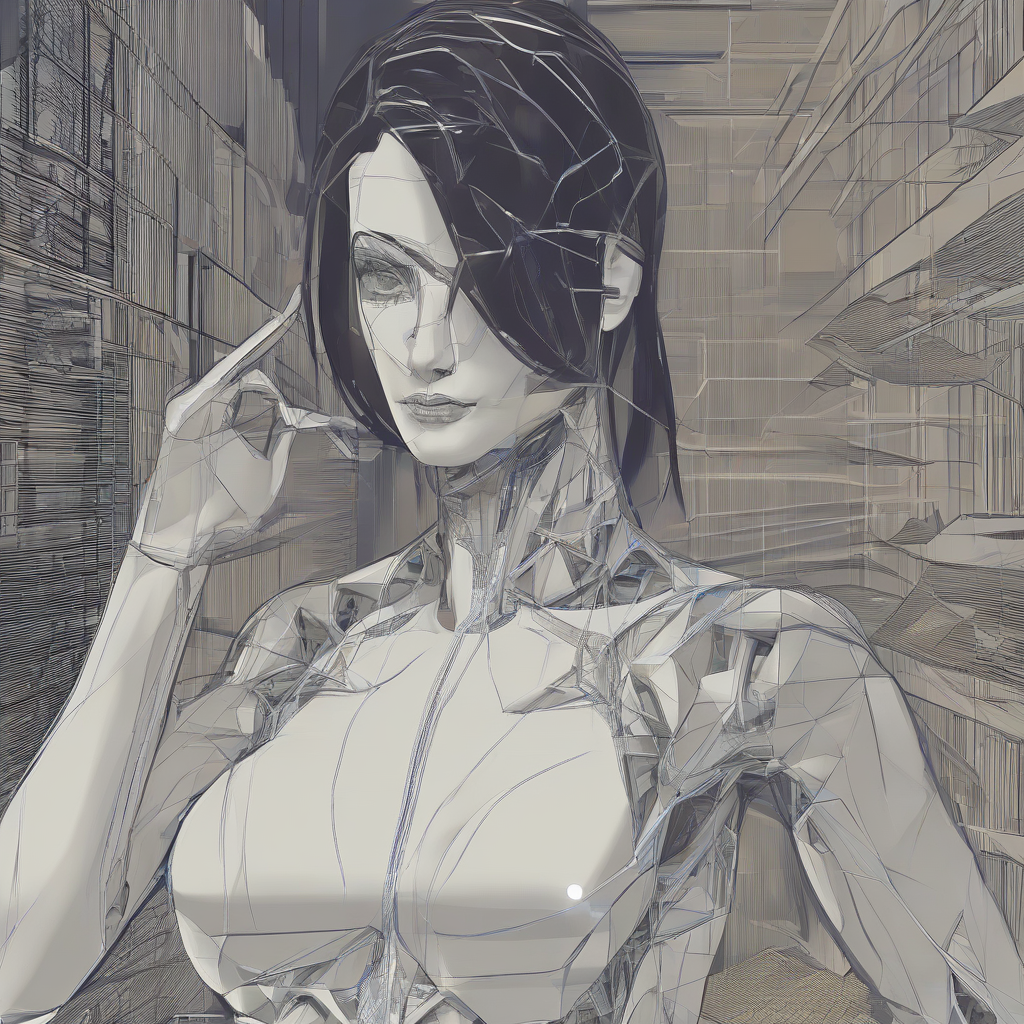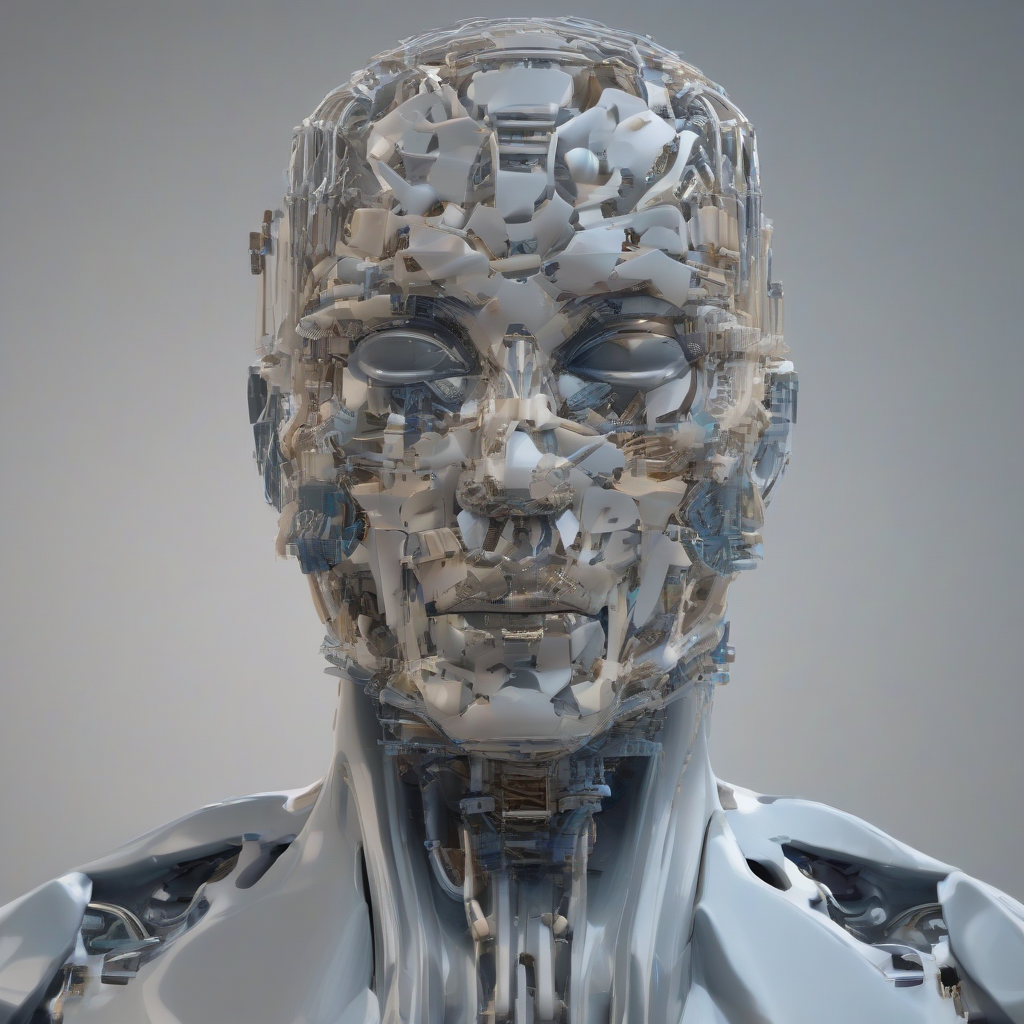Cloud Storage Solutions: A Comprehensive Guide
In today’s digital age, data is the lifeblood of businesses and individuals alike. With the ever-increasing volume of data generated and consumed, managing and storing it efficiently has become a paramount concern. Cloud storage solutions have emerged as a transformative technology, offering a plethora of benefits and addressing the challenges of traditional storage methods. This comprehensive guide explores the intricacies of cloud storage solutions, encompassing their diverse offerings, advantages, disadvantages, and key considerations for making informed decisions.
What is Cloud Storage?
Cloud storage, as the name suggests, refers to storing digital data on remote servers owned and maintained by third-party providers. These providers operate vast data centers that house massive storage capacities, accessible to users through the internet. Instead of storing data locally on physical devices, cloud storage users leverage the provider’s infrastructure to manage and access their files remotely.
Types of Cloud Storage
Cloud storage solutions come in various forms, each tailored to meet specific needs and use cases. Understanding the different types is crucial for selecting the most suitable option for your requirements.
1. Object Storage
Object storage is designed for storing large, unstructured data, such as images, videos, and documents. Files are stored as “objects” with unique identifiers, allowing for flexible and scalable storage. Key characteristics of object storage include:
- Scalability: Easily scale storage capacity based on demand, adding or removing storage space as needed.
- Cost-effectiveness: Pay only for the storage used, making it economical for storing large amounts of data.
- Durability: Data is replicated across multiple servers for high availability and redundancy.
- Security: Strong encryption measures protect data from unauthorized access.
2. File Storage
File storage is analogous to traditional file sharing services, providing access to files through a familiar file system interface. It enables users to store, manage, and share files as they would on a local computer. Key features of file storage include:
- Ease of use: Provides a simple and intuitive user interface, making it accessible to users of all technical levels.
- File sharing: Facilitates easy sharing of files with others, granting access and collaboration capabilities.
- Version control: Allows users to track and restore previous versions of files, preventing accidental data loss.
- Accessibility: Files can be accessed from any device with an internet connection.
3. Block Storage
Block storage is typically used for storing data volumes attached to virtual machines (VMs) in cloud computing environments. It provides persistent and high-performance storage for applications requiring rapid data access. Key attributes of block storage include:
- High performance: Delivers low latency and high throughput, ideal for demanding applications.
- Flexibility: Can be attached and detached from VMs as needed, providing dynamic storage allocation.
- Persistent storage: Data persists even if the VM is stopped or restarted.
- Snapshotting: Allows creating snapshots of data volumes for backups and recovery purposes.
4. Backup and Recovery
Backup and recovery services provide a comprehensive solution for backing up critical data and restoring it in case of data loss. They often integrate with other cloud storage services, offering automated backups and disaster recovery capabilities. Key benefits include:
- Data protection: Securely stores backups of critical data, safeguarding against data loss due to hardware failures, malware, or human error.
- Disaster recovery: Enables rapid data restoration in the event of a disaster, ensuring business continuity.
- Versioning: Stores multiple versions of backups, allowing recovery to specific points in time.
- Compliance: Meets regulatory requirements for data retention and recovery.
Advantages of Cloud Storage Solutions
Cloud storage solutions offer a compelling array of advantages over traditional storage methods, making them a preferred choice for many individuals and organizations.
1. Cost-effectiveness
Cloud storage solutions are generally more cost-effective than traditional storage methods. Users pay only for the storage they use, eliminating the need for upfront investments in hardware and infrastructure. Moreover, cloud providers offer flexible pricing models, allowing users to scale their storage capacity based on their needs and avoid unnecessary expenses. This pay-as-you-go approach significantly reduces storage costs and optimizes resource allocation.
2. Scalability and Flexibility
Cloud storage solutions provide unparalleled scalability and flexibility, allowing users to easily adjust their storage capacity on demand. As data volumes grow, users can seamlessly increase their storage space without the need for physical hardware upgrades. Similarly, when storage requirements decrease, users can reduce their storage capacity, avoiding unnecessary expenses for unused resources. This dynamic scalability ensures optimal resource utilization and cost efficiency.
3. Accessibility and Collaboration
Cloud storage solutions enable users to access their data from any device with an internet connection, breaking down the limitations of traditional storage methods. Whether at home, at the office, or on the go, users can easily access, manage, and share their files. This accessibility fosters collaboration and enhances productivity, as team members can work together on shared documents and projects seamlessly. Cloud storage platforms also often include features for sharing files with external collaborators, extending the reach of collaboration beyond organizational boundaries.
4. Security and Data Protection
Cloud storage providers invest heavily in security measures to protect data from unauthorized access and cyber threats. They employ robust encryption techniques, access controls, and data backups to ensure data integrity and resilience. Furthermore, cloud providers comply with industry standards and regulations, such as HIPAA and GDPR, providing an additional layer of security and compliance assurance. The combination of robust security measures and compliance certifications makes cloud storage a secure and reliable option for storing sensitive data.
5. Disaster Recovery and Business Continuity
Cloud storage solutions play a crucial role in disaster recovery and business continuity planning. By storing data in multiple data centers, cloud providers ensure high availability and redundancy, protecting data from outages and hardware failures. In the event of a disaster, cloud storage platforms allow users to quickly restore their data to a different location, minimizing downtime and disruptions to business operations. This resilience ensures business continuity and minimizes the impact of unforeseen events.
Disadvantages of Cloud Storage Solutions
While cloud storage offers numerous advantages, it is essential to consider its potential drawbacks before making a decision.
1. Security Concerns
Despite robust security measures, cloud storage solutions still pose some security concerns. Data stored in the cloud is not entirely within the control of the user, relying on the provider’s security protocols. While reputable cloud providers implement strict security measures, there is always a risk of data breaches or unauthorized access. It is crucial to choose a trusted provider with a proven track record in data security and to implement appropriate security practices, such as strong passwords, two-factor authentication, and encryption.
2. Internet Dependence
Cloud storage solutions rely on a stable internet connection for accessing and managing data. Without a reliable internet connection, users may face difficulties accessing their files. In situations with intermittent or unreliable internet connectivity, cloud storage may not be the most suitable option. For applications requiring offline access or low-latency data access, traditional storage methods may be more appropriate.
3. Vendor Lock-in
Switching between cloud storage providers can be challenging and may involve data migration processes. This vendor lock-in can create dependencies on a specific provider and limit flexibility in choosing alternative solutions. It is essential to consider the long-term implications of choosing a cloud storage provider and to ensure compatibility with future needs and requirements.
4. Data Privacy and Compliance
Data privacy and compliance are critical considerations when choosing a cloud storage solution. Users need to understand how their data is handled, where it is stored, and whether the provider complies with relevant data privacy regulations. It is essential to review the provider’s privacy policy and service-level agreements (SLAs) to ensure compliance with applicable laws and regulations.
5. Performance Limitations
Cloud storage solutions can experience performance limitations depending on the network connection and the provider’s infrastructure. While cloud providers strive to provide optimal performance, users may encounter latency or bandwidth issues, especially during peak usage times. For applications requiring low latency and high throughput, local storage or specialized cloud storage services might be more suitable.
Key Considerations for Choosing Cloud Storage Solutions
Choosing the right cloud storage solution requires careful consideration of several factors to ensure a suitable fit for your needs.
1. Storage Needs and Data Types
Identify your storage needs, including the volume of data, data types, and access requirements. Consider whether you require object storage for large, unstructured data, file storage for shared documents, or block storage for virtual machines. This assessment helps determine the most suitable storage type for your specific use case.
2. Budget and Pricing Models
Evaluate your budget and compare pricing models offered by different cloud storage providers. Consider pay-as-you-go models, tiered pricing, and fixed monthly fees. Choose a pricing model that aligns with your budget and anticipated storage needs. Analyze the cost per gigabyte, storage capacity limitations, and additional features to find the most cost-effective solution.
3. Security and Compliance
Prioritize security and compliance by assessing the provider’s security measures, data encryption practices, access controls, and compliance certifications. Verify whether the provider adheres to industry standards and regulations, such as HIPAA, GDPR, and ISO 27001, to ensure the protection of your data and compliance with legal requirements.
4. Performance and Scalability
Consider the performance requirements of your applications and the scalability offered by the cloud storage provider. Assess the provider’s network infrastructure, data transfer speeds, and ability to handle increasing data volumes. Choose a provider that can meet your current and future performance and scalability demands.
5. User Experience and Collaboration Features
Evaluate the user experience and collaboration features offered by the cloud storage platform. Consider the ease of use, interface design, file sharing capabilities, and integration with other applications. Choose a provider that offers an intuitive user interface, robust collaboration tools, and seamless integration with your existing workflows.
6. Customer Support and Reliability
Investigate the provider’s customer support channels, response times, and technical expertise. Look for a provider with a track record of reliability, uptime guarantees, and responsive customer support to ensure a smooth and reliable cloud storage experience.
Conclusion
Cloud storage solutions have revolutionized the way we manage and store data. With their diverse offerings, numerous advantages, and evolving capabilities, cloud storage provides a transformative approach to data management. By carefully considering your storage needs, budget, security concerns, performance requirements, and other factors, you can select the most suitable cloud storage solution for your organization or individual use. Embracing cloud storage empowers businesses and individuals to unlock the potential of data, drive innovation, and achieve digital transformation.